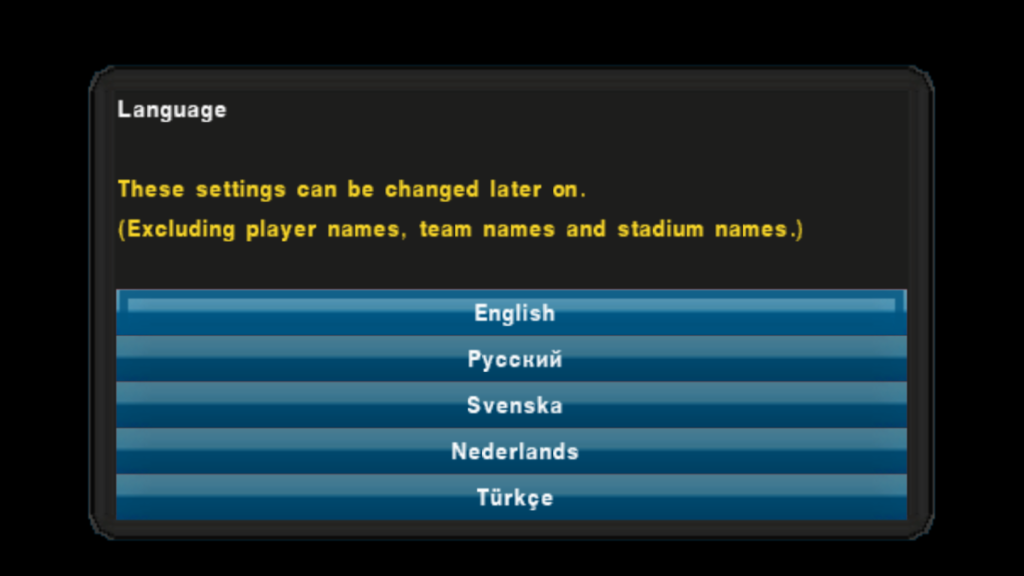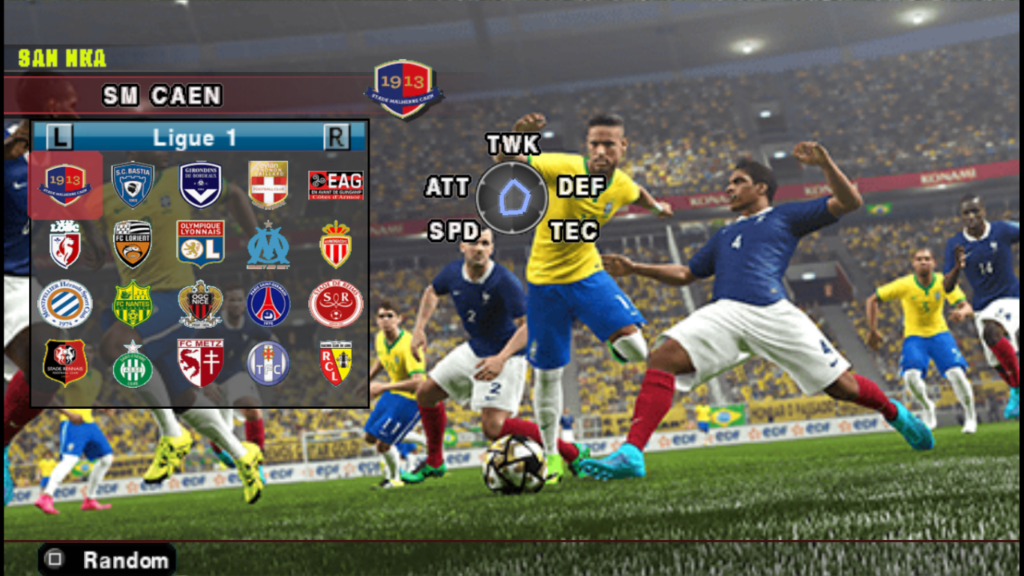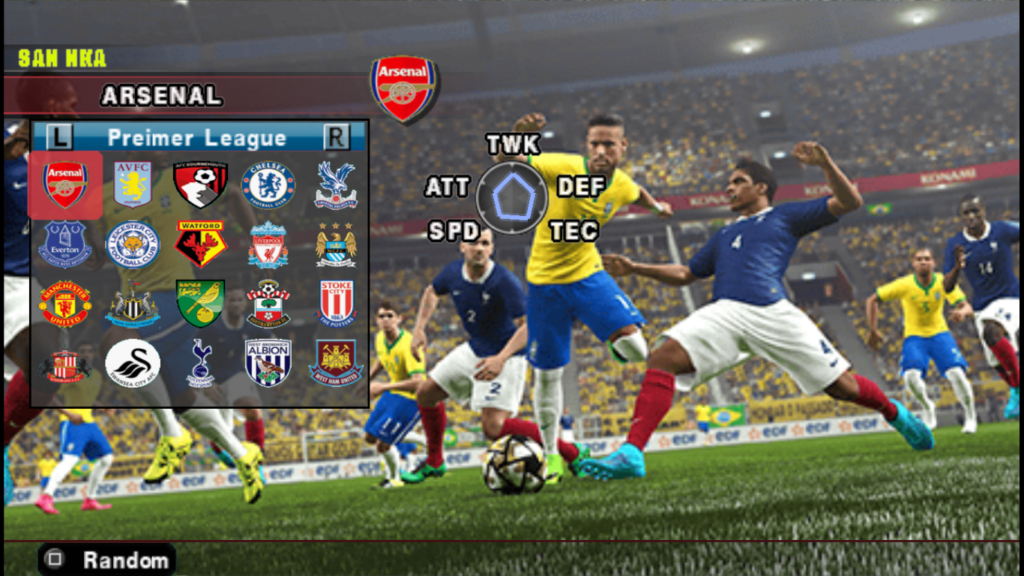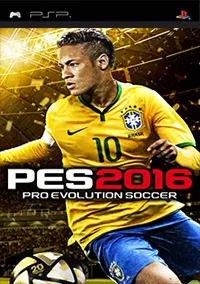ABOUT GAME:
PES 2016 Galaxy V3 is a custom modification of the Pro Evolution Soccer 2014 (PES 2014) game, specifically designed for the PlayStation Portable (PSP). This mod updates the original PES 2014 game to reflect the 2016 soccer season, providing players with updated rosters, kits, and enhanced gameplay features. The modification aims to deliver an improved and contemporary soccer experience on the PSP platform.
Gameplay:
- Updated Rosters and Teams: The Galaxy V3 mod includes updated team rosters to reflect the latest player transfers and squad changes as of 2016. This ensures that players can enjoy the game with current team line-ups and star players.
- New Kits and Uniforms: The modification features the latest kits and uniforms for various teams, showcasing updated designs and sponsors. This visual upgrade helps maintain the authenticity of the soccer experience.
- Enhanced Graphics and Presentation: While working within the constraints of the PSP hardware, the Galaxy V3 mod enhances the game’s graphics, offering better textures and more detailed player models. This results in a more visually appealing game.
- Improved Gameplay Mechanics: The mod includes tweaks to the gameplay mechanics to provide smoother and more responsive controls. Adjustments to player movements, AI behavior, and overall game physics aim to improve the realism and enjoyment of the game.
- Additional Content: The Galaxy V3 mod may also introduce new stadiums, updated commentary, and other content enhancements that enrich the overall gameplay experience.
Installation:
- Download the Mod Files:
- Obtain the PES 2016 Galaxy V3 PSP mod files from a trusted source. The files are typically provided in a compressed format (e.g., ZIP or RAR).
- Extract the Files:
- Use a file extraction tool to unzip the downloaded files. You should get an ISO file and possibly additional folders or files required for the mod.
- Transfer to PSP:
- Connect your PSP to your computer using a USB cable.
- Copy the extracted ISO file to the “ISO” folder on your PSP’s memory stick. If there are additional files (like savedata or patches), follow the specific instructions provided with the mod to place them in the appropriate directories.
- Launch the Game:
- Disconnect your PSP from the computer.
- Navigate to the “Game” section on your PSP and select the PES 2016 Galaxy V3 game to start playing.
Reception: Custom modifications such as PES 2016 Galaxy V3 are generally appreciated by the community for their ability to update and improve older games. These mods breathe new life into existing titles, allowing fans to continue enjoying their favorite soccer simulations with the latest updates and features.
SCREENSHOTS: